What is your current rate of treatment plan acceptance? 60%? 70%? That’s the average.
What would your practice look like if every written treatment plan was accepted and every patient followed through? You’d have healthier patients and a healthier practice.
Why do so many patients fail to follow through on treatment plans? You may guess that they don’t believe they really need the plan, or can’t afford it, or that they’re frightened, but the truth is simple. When you don’t follow up with patients, you don’t know why they didn’t follow up on the treatment plan.
When you don’t follow up with patients, you don’t know why they didn’t follow up on the treatment plan.
60% or 70% of patients follow up with treatment plans, but only about 10% of dentists follow up with patients who don’t book those treatments.
Become one of that outstanding 10%, and you’ll be making a significant change in your patient’s oral health, as well as the health of your practice.
Following up is simple. At a suitable time after your patients receive their treatment plans, they should be contacted in a subtle, non-intrusive way with more useful information.
The additional information should counter the most common reasons for not taking action on the treatment plan.
- Is the treatment plan expensive? Share information about payment plans.
- Do you suspect that the patient is nervous about possible pain? Share clinical information about how painless the procedure is.
- Could your patient be worried about how the procedure might change their appearance? Offer information that addresses that concern.
Make sure not to focus on fear. Telling your patient the horrible consequences of failing to follow through can make patients feel guilty. They may delay seeing you or even change dentists to avoid the guilt of not following your recommendations. Focus on the positive about the procedure, not on the negatives of neglecting that procedure.
Always end with a suggestion that if they have any questions or concerns they can call or drop in to discuss their treatment free of charge.
This may sound very time consuming. When I share this recommendation with the many dentists I work with each year, I usually hear:
“I’m too busy and I’m not sure any of my staff could handle this.”
Recent studies tell us that 30% of the average job could be taken over by robots. This is actually a good thing: following up with your patients is part of that 30%. Email automation with auto-responders will do it for you.
There’s a little bit of upfront work. Once you have your auto-responders set up, you or your staff will add your patient to the appropriate group (I’ll tell you more about that later, but I can tell you now that it’s a 30 second task).
The auto-responder takes it from there, sending a series of emails at set intervals. You might choose to send an email to your patient every three weeks for a total of nine weeks, for example. You have control over the system.
Does it still sound like a lot of work? It’s actually incredibly easy. I’m going to tell you how – and if you have any problems let me know and I can help.
There are 4 parts to the solution: Categories, Content Creation, Set Up, and Staff Training.
Categories
Start by identifying the treatment plans you’ll work with. Don’t go through the entire schedule and glossary and try to have a solution for every treatment. Instead, look through your treatment plans and see what procedures are commonly prescribed but not accepted.
Select the Top 10. How do you determine the Top 10? It depends on your practice and your circumstances. It might be the treatments that will make the most difference to your patients’ oral health. It might be the most profitable procedures. It might be the ones you enjoy most.
Once you have decided on your personal Top 10, divide them into three groups:
- Immediate – these are the things that need to be done quickly, like fillings or extractions. Waiting on these items will have consequences. Schedule emails for this group 1 week after their appointment, then once a week for two more weeks.
- Mid – these are things that should be done within a month or two, such as crowns or bridges. Schedule the emails for this group to begin 3 weeks after the appointment, with a follow up at 4 weeks and another at 8 weeks.
- Long – these are the procedures that are not urgent, such as implants, cosmetic work, and cleanings. These can also be the procedures that get put off. Schedule this group’s emails for 1 month, 2 months, and 5 months after the appointment.
Each patient who receives one of those Top 10 treatment plans will receive a series of three emails, sent off automatically at just the right times.
Content Creation
Once again this task sounds complicated but is surprisingly easy. You can do this in three simple steps:
- Think back to the reasons you guessed for why a patient would choose not to follow through on a treatment plan. Cost? Lack of understanding of the procedure? Fear? Write down the list.
- Create a spread sheet. Put your Top 10 procedures across the top and label rows Email 1, Email 2, and Email 3. You now have 30 empty boxes on your spreadsheet. These are the emails that will head out at your chosen intervals. (Email me for a copy of a pre-created spread sheet. I have even pre-filled some of it to get you started!)
- Now comes the fun part. Get together with your team, friends and family. The more different ways of thinking, the better. You have 30 empty boxes on your spreadsheet, and you’ll need to write 3 subjects in each box. Each one should be encouraging for patients who are struggling with the concerns you listed in Step 1.
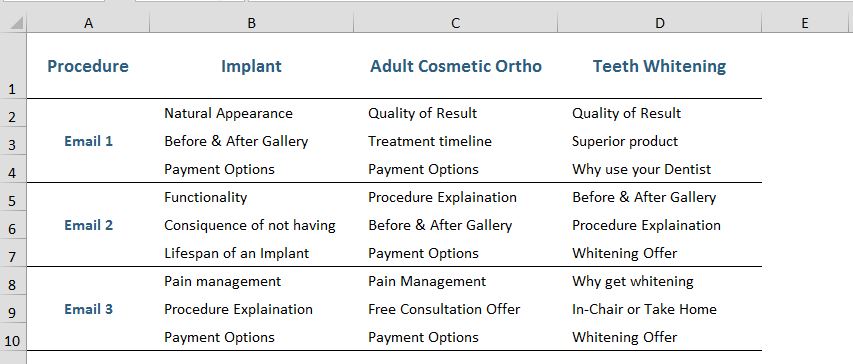
You may have the same topic in more than one box. In fact, you should. Payment plans, for example, would be relevant to almost every procedure as this is a common patient concern. How modern braces look would be relevant to adult orthodontics and also to teen orthodontics. More than one procedure might sound painful to a patient, so pain should probably be in more than one of the boxes.
The party’s over, but much of your work is already done!
You simply flesh these topics out into informative articles of one or two paragraphs. Chances are, you’ve given these explanations to patients often enough to make it easy.
Be sure you let the information shine, rather than the concern. Don’t say, “We guess you can’t afford the treatment you need so you are going to let your oral health suffer even though you seem to be able to afford the 10th pair of Nike shoes…” say, “Did you know we offer payment plans?”.
These brief articles will be the meat of your series of emails. Now here’s a piece of advice that may surprise you. Don’t write these directly as emails addressing your patients by name.
A direct email to your patient can make them feel hassled and guilty for not complying. Instead, send a newsletter with two to four articles. Use templates that look like newsletters (try these). It’ll look like the info in your newsletter this month just happens to match their concerns.
You now have three emails for each of your Top 10 treatment plans. Each one informs your patients and reassures them that they need the treatment – without pressure or guilt.
Set Up
Most email platforms offer automation. Some use the term “auto-responders.” Each platform does things a bit differently, but you’ll probably go through a process similar to this:
- Add an automation by filling out a form including the name of your automation.
- Create your group list. You can add patients to the list as they receive their treatment plans.
- Create your emails. You’ve already created the content, so this will be an easy cut and paste.
- Create your workflow – the schedule for your emails.
Your particular email platform will give you step by step instructions for this process. You should be able to set up ten auto-responders with three emails each in about four hours.
This is also a job you can delegate.
Staff Training
The hard part is done and you have invested in a setup that will pay you rewards into the future. All that needs to happen now is that you start using it — and see your treatment plan acceptance rate skyrocket. Your staff can help you out.
To add or remove someone from an autoresponder takes about 30 seconds. Your staff member will just copy and paste their email address into the correct group. So whenever a treatment plan is entered into your software, you add the patients email address to the corresponding auto-responder. (Add them to just one auto-responder at a time.)
Whenever a patient comes in for a treatment that is part of a treatment plan, you have your staff remove them from the auto-responder — another 30 seconds — so they stop receiving the emails.
If the client never accepts the treatment then the email series just expires. Your patient will come in as usual, and the process might begin again.
Have a think about what this could do for your practice. Once you’ve seen the benefits, you might want to expand. You can send out an email every six months to patients explaining the importance of regular cleans with an offer to book. You can move on to your next Top 10 treatment plans. You’re limited only by your imagination.
The initial time and investment is far outweighed by the benefit to your patients. One of those benefits may be a greater feeling of connection with you… and greater comfort with the idea of following those treatment plans.

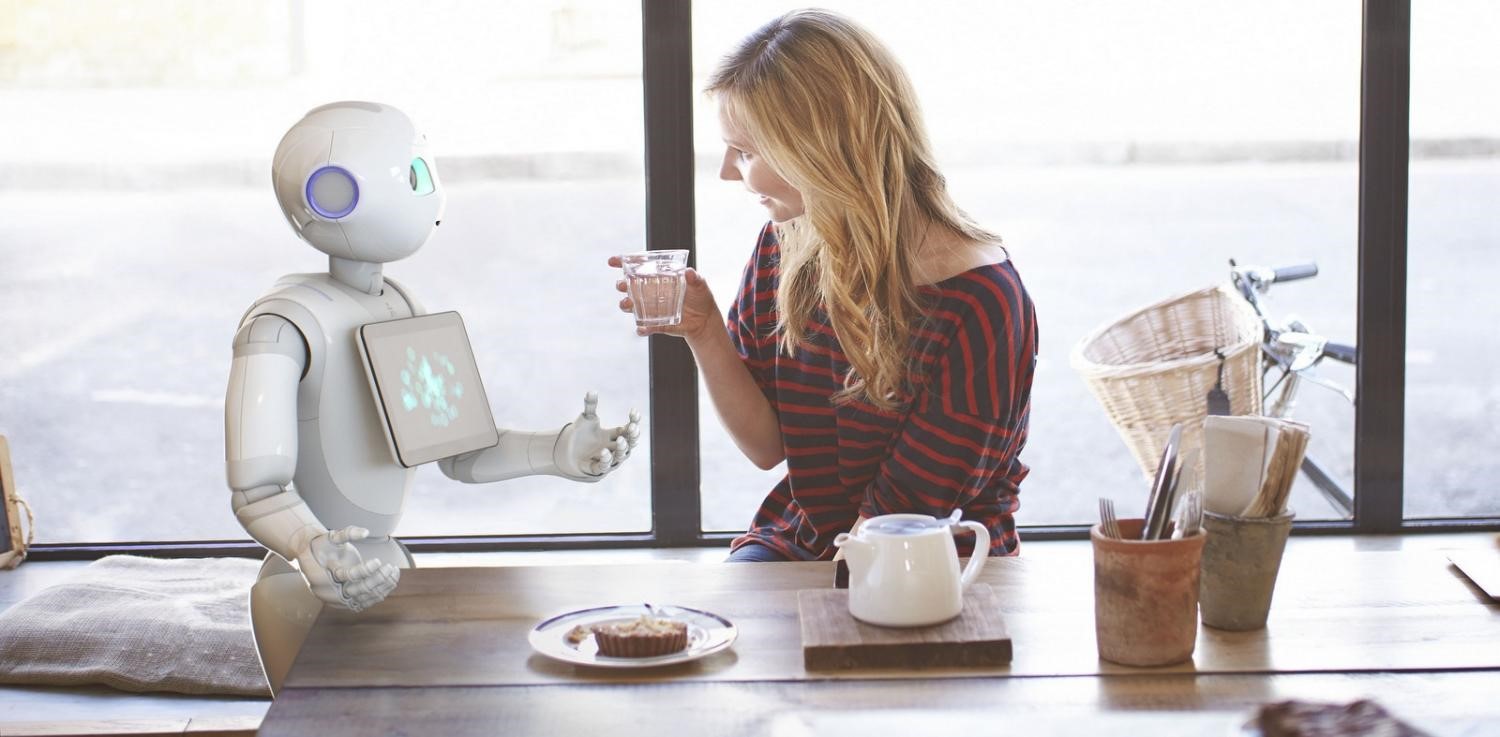
0 Comments